Time Lapse Linear Stepper
This project came from an idea I got while disassembling a printer for parts.
The print head slides along a track, driven by rotary-encoder-controlled motors.
I thought it’d be fun to make a device which drives a sliding mechanism. And why not make it a camera. And why not imagine that as a slider for Time Lapse photography (instead of a stationary camera).
At the time I hadn’t heard of other linear motion Time Lapse photography rigs, but apparently they’re out there.
It all worked in the end, but the parts I pulled from the printer amounted to about 2% of the final solution.
What it’s supposed to do:
- Move a camera left and right across a length of space forever
- Do so at an incredibly slow speed
- Can be controlled by a human
- eg Take 5 hours to move right 18 inches, then turn around
With that control, you can get different perspectives on a desired object, while doing Time Lapse captures.
Technologies
Microcontroller
Keypad (first time)
LCD Screen (first time)
Stepper Motor (first time)
Belt and pulley systems (first time)
Momentary switches
Webcam
Computer
Research and Build
I learned far more about belt and pulley systems than I realized I would. So many standards. Had to do this to learn enough to buy compatible pulley and belts.
Learning how to drive stepper motors was the fun part of all of this, and made some synchronous and asynchronous libraries to make this simple in the future. Fun.
Reading from the keypad wasn’t too hard but also got a fun library out of it.
LCDs are not particularly difficult to drive. However, I did put together a menuing system along with the keypad to make a cohesive interface.
Limit switches detect when the platform hits one end or the other, and the micro reverses direction at that point.
The base was a flat piece of plywood, on it was the track and a cardboard enclosure for the keypad and LCD.
Requires 5v wall jack power.
Github
Main file here (link)
Supporting libraries under here (link)
Build Photos and Demo Video


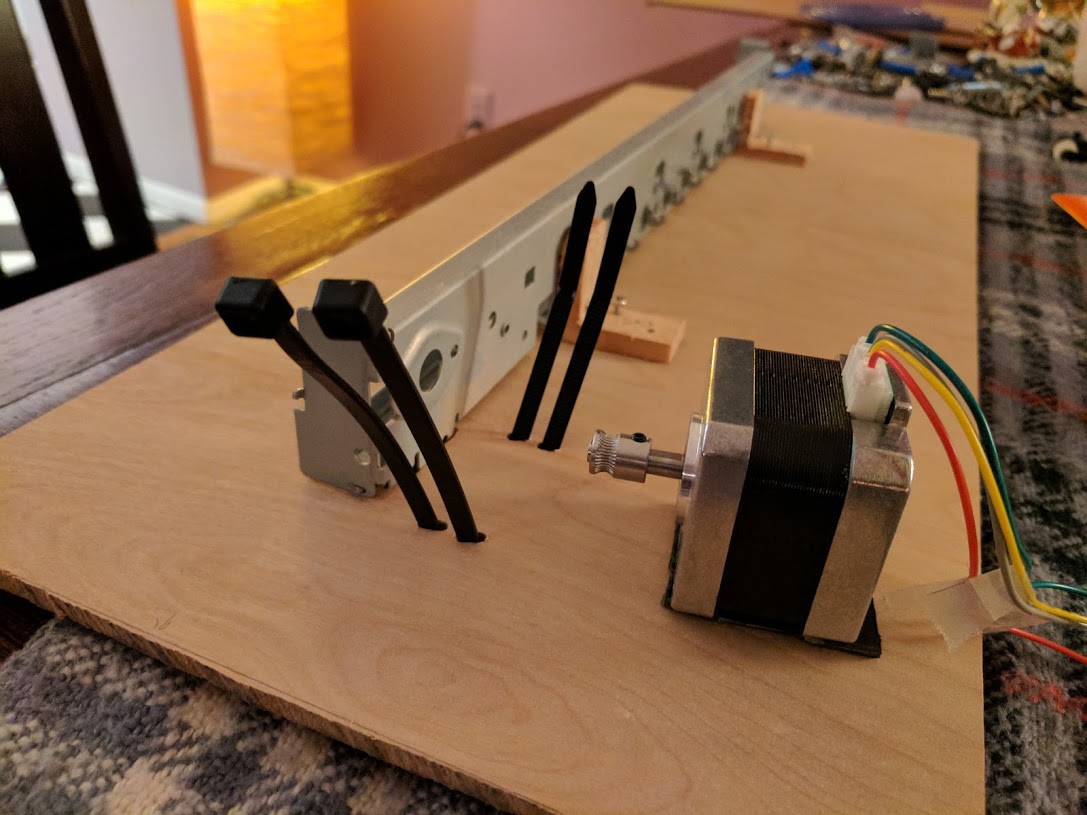
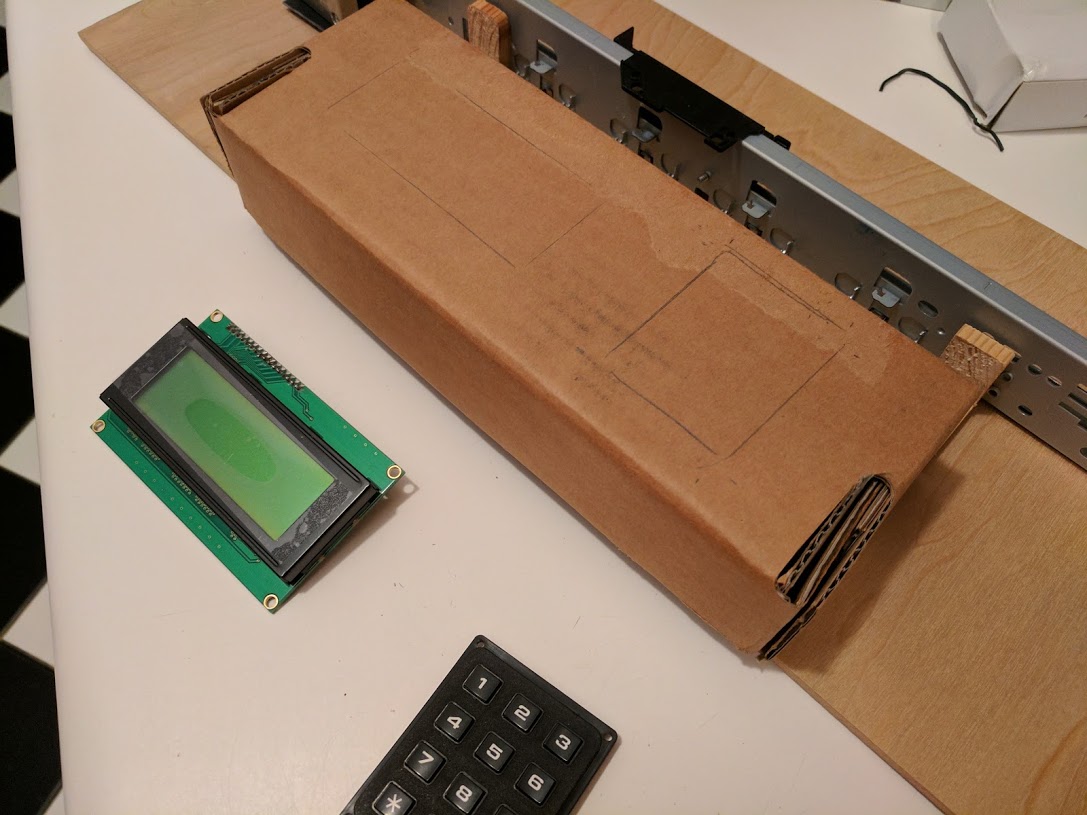
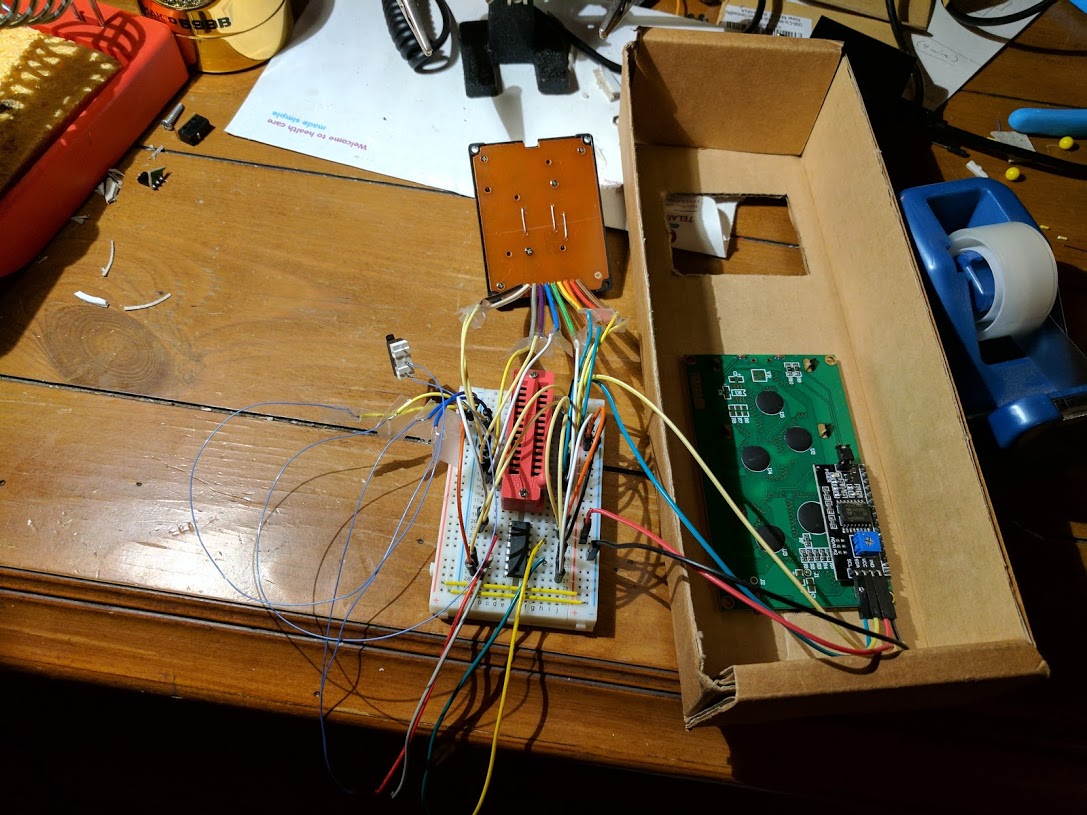


Full Gallery
